
52°North WPS 快速入门文档¶
运行¶
- 启动 52°North WPS: 选择 启动 52°North WPS,或使用 该链接 。 若服务页面无法正常显示,请尝试启动 Tomcat,详见 SOS 快速入门页面 底部。
- 52n WPS 欢迎页面将会显示
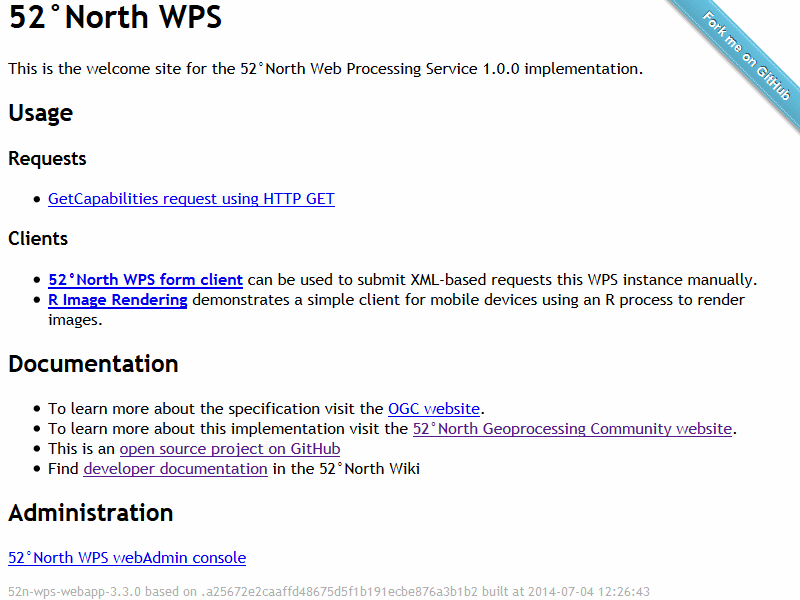
- 点击 52nWPS-TestClient 的链接启动测试客户端
- 请确保 GeoServer 处于运行状态。以下需要用到来自 GeoServer 的数据支持。

- 点击“Send”按钮发送测试请求。返回的结果是以 XML 文档编码的坦桑尼亚主要道路半径 0.05 度的缓冲区。

以下请求用于获取 52°North WPS 的功能信息:
http://localhost:8080/52nWPS/WebProcessingService?Request=GetCapabilities&Service=WPS
若有疑问,欢迎使用 52°North WPS 邮件列表:
