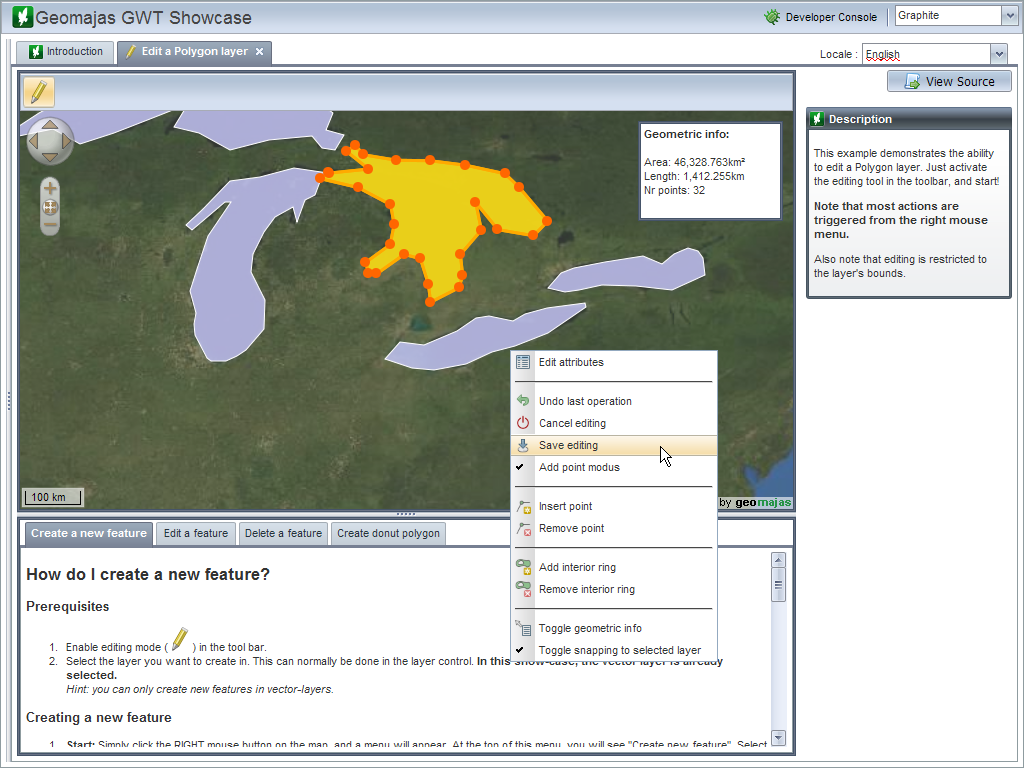Getting Started
Geomajas is a development framework for creating GIS web applications. Therefore, what you see on this Live DVD is an example application built using the Geomajas technology.
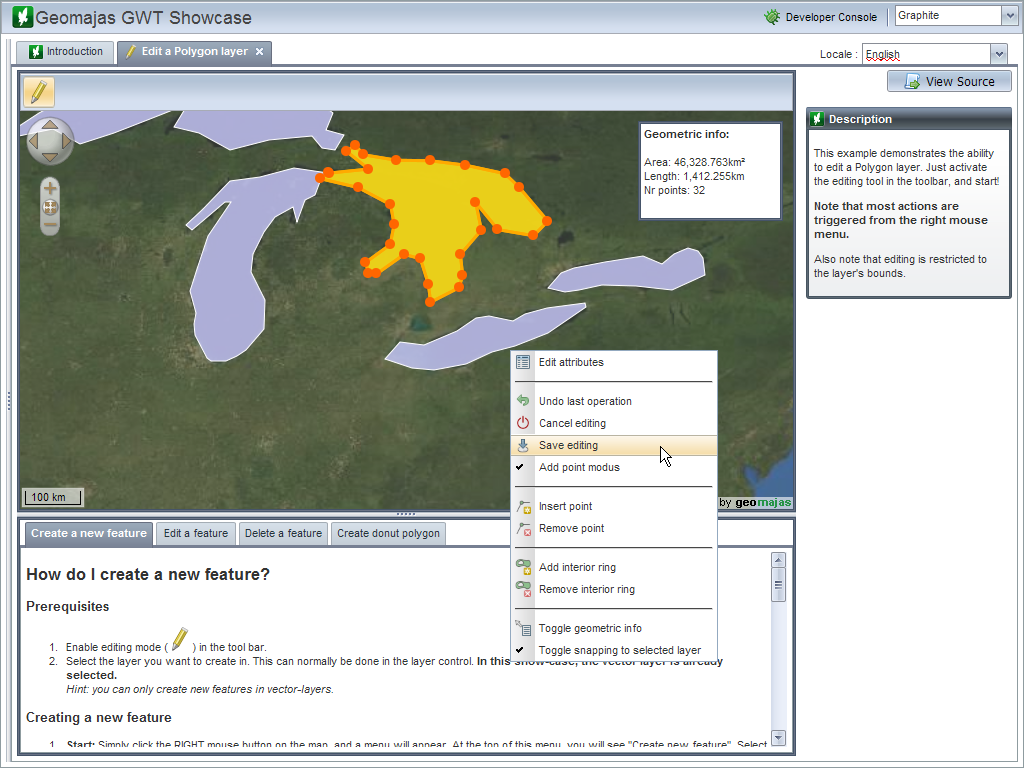
- Go to the “Browser Clients” folder on the desktop.
- Click on the desktop icon “Start Geomajas”. This will launch the FireFox browser which will navigate to the correct location automatically.
- On the left side you will see a list of short examples of what functionalities Geomajas supports out-of-the-box. Clicking on these will open the associated examples.
- For each example, you will find a short description/explanation on the right side. It is recommended to read these as they will clarify each example.
See the Geomajas homepage for more help.